Print/Plot/Scan
Access to network plotters and printers depends on your MIT ID swipe card being set up in the print system. Anyone requiring use of these devices must do this once initially: Go to one of the three Xerox multifunction printers on the 4th floor, tap your ID badge on the card reader, then enter your Kerberos username and password when prompted (note this prompt only appears if you are not already registered).
If you need to install the Papercut client on your own computer, click on the Installation tab and follow the instructions for your operating system. If you’re using an MIT-owned computer it will likely already have the print software installed.
Printing and Plotting Policies
General
- Please recycle and dispose of any unwanted print jobs. Do not leave them on printers or in the immediate area surrounding the printers. It is expected that you will clean up after yourself, and dispose of any waste you create.
- Please don’t attempt to service printers yourself. All problems should be reported to STOA immediately. Please do not open any drawers, click buttons, or otherwise attempt to service a printer/plotter.
- Please do not take plotter paper off of the rolls for non-plotting use, or attempt to change the rolls yourself. Both of these can cause damage to the plotters which would mean downtime for your classmates and colleagues while we place a service call to a technician.
- Please be mindful of the environment. Printing should be done when necessary, and in quantities which are necessary.
- Preview your job before printing. Many errors can be caught in preview, and will save you time and money.
- Printing, plotting and photocopying are restricted to course related materials only.
Printing
- Multiple copies are to be made using the copiers in 7-344, 7-433, through the Athena Pharos printers (such as those located in the libraries), or through CopyTech.
- Print Duplex (double-sided) whenever possible.
- Print in Black & White when possible.
- Break larger jobs (over 300 pages total) down into smaller parts so as not to clog the print queue.
- Do not print (embedded) color/grayscale images at a resolution greater than 300 dpi. The printers cannot print images at higher resolution. The extra data (which the printer struggles to remove) only leads to crashed printers, long waits and corrupted files
- Collect your prints immediately when they are finished. Uncollected printouts will be discarded the next day.
Plotting
- Do not print (embedded) color/grayscale images at a resolution greater than 300 dpi. The printers cannot print images at higher resolution.
- Multi-page documents are best suited for P07-433. Please keep in mind that all costs are by the linear foot.