Personal Computing
Maintenance
This section covers operating system upgrades for both Mac and Windows workstations. We recommend performing the maintenance described in this section at the beginning of every term.
Mac
For optimum performance, the operating system and installed applications should be kept up to date. If your Mac is running a version of macOS more than one generation behind, please upgrade now following the macOS Upgrade instructions below:
macOS Upgrade
Be sure your computer is running the latest macOS release with ALL of the latest patches (Monterey). If it is not, follow steps below:
- Backup your crucial files
- Run /Applications/App Store and search for Monterey
- Download latest macOS release
- When install completes: System Preferences > Software Update. Repeat this step until no more updates found
- Check that all of your applications (Office, Adobe, etc.) are all completely up to date
Malware Protection
IS&T provides Sophos to all faculty, staff and students. You may also want to run Crowdstrike along side Sophos to maximize your protection.
Windows
For optimum performance, the operating system and installed applications should be kept up to date. Windows Update should manage this automatically, but be sure to restart your computer when prompted.
Windows 10 Upgrade
- Backup your crucial files to an external hard drive and preferably an offsite location such as with Code42
- Download the Windows 10 install media from here
- If the upgrade is successful, reinstalling programs is not needed. Windows 10 now allows you to upgrade/downgrade versions without reinstalling
- Go to the Windows.old move out any files you want to keep
- Delete windows.old (see Disk Cleanup)
While a new Windows installation will make sure your computer is in good condition, those with any version of Windows should make sure they are in good health by doing the following:
- Install up-to-date Anti-virus software. While Windows Defender in Windows 10 is adequate, it would be wise to also run Sophos and Crowdstrike. Run a full scan (preferably in safe mode if infected)
- Make sure other software is up-to-date with PatchMyPC (free)
- Check the health of the hard drive. In a administrator command window type:
- chkdsk /f c: (and then reboot)
- defrag.exe -fv c: (only if you have a spinning hard disk and not an SSD and it may take hours)
- Backup your computer (see Backup)
- Bonus: Run system update software from your vendor (support.dell.com, lenovo.com, etc.)