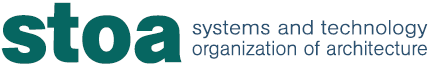Print/Plot/Scan
Printing and Plotting Policies
General
-
Please recycle and dispose of any unwanted print jobs. Do not leave them on printers or in the immediate area surrounding the printers. It is expected that you will clean up after yourself, and dispose of any waste you create.
-
Please don't attempt to service printers yourself. All problems should be reported to STOA immediately. Please do not open any drawers, click buttons, or otherwise attempt to service a printer/plotter.
-
Please do not take plotter paper off of the rolls for non-plotting use, or attempt to change the rolls yourself. Both of these can cause damage to the plotters which would mean downtime for your classmates and colleagues while we place a service call to a technician.
-
Please be mindful of the environment. Printing should be done when necessary, and in quantities which are necessary.
-
Preview your job before printing. Many errors can be caught in preview, and will save you time and money.
-
Printing, plotting and photocopying are restricted to course related materials only.
Printing
-
Multiple copies are to be made using the copiers in 7-344, 7-433, through the Athena Pharos printers (such as those located in the libraries), or through CopyTech.
-
Print Duplex (double-sided) whenever possible.
-
Print in Black & White when possible.
-
Break larger jobs (over 300 pages total) down into smaller parts so as not to clog the print queue.
-
Do not print (embedded) color/grayscale images at a resolution greater than 300 dpi. The printers cannot print images at higher resolution. The extra data (which the printer struggles to remove) only leads to crashed printers, long waits and corrupted files
-
Collect your prints immediately when they are finished. Uncollected printouts will be discarded the next day.
Plotting
-
Do not print (embedded) color/grayscale images at a resolution greater than 300 dpi. The printers cannot print images at higher resolution.
-
Multi-page documents are best suited for P07-433. Please keep in mind that all costs are by the linear foot.
Mac OS X
Installation
For instructions on installing departmental printers on Mac OS, please see our knowledgebase site:
Installing Printers with Papercut
Windows
Installation
For instructions on installing departmental printers on Windows, please see our knowledgebase site:
Installing Printers with Papercut
Printing Costs
Print charges incurred by students will be reflected on their monthly bill.
Your printing and transaction history are available on PaperCut, after logging in with your MIT kerberos credentials.
Note: PaperCut is an MIT hosted site and can only be accessed while on campus or while connected via VPN.
| m07-344/m07-433 B&W | Letter Size (per page) | $0.05 |
| m07-344/m07-433 B&W | Tabloid Size (per page) | $0.10 |
| m07-344/m07-433 Color | Letter Size (per side) | $0.20 |
| m07-344/m07-433 Color | Tabloid Size (per side) | $0.25 |
| p07-433 | per Linear Foot | $1.00 |
|
p03-415-DLUX p07-433-DLUX |
per Linear Foot per Linear Foot |
$2.00 $2.00 |
| p05-414-DLUX | per Linear Foot | $2.00 |
Printers and Plotters
Naming Convention
The first character in the printer name denotes multifunction (M) or plotter (P), followed by location of the device (building - room number). Example: M07-433 is a Multifunction (M) printer in Building 7, Room 433 (7-433). Multifunction devices support B&W and Color printing, photocopying and scanning.
Configuration
All printers (except plotters) support Duplex (2-sided) printing. Allowable paper size: Letter (8.5"x11") and Tabloid (11"x17"). No A3, A4, etc as these stop all jobs from printing. Plotters are stocked with paper 36" wide (details below). Color printing and plotting should be limited to final, presentation-grade output, not drafts.
|
STOA Managed Printers & Plotters
|
||||
|
Name
|
Make : Model
|
Configuration
|
Notes
|
Virtual Queue(s) |
| M07-344 | Xerox C8170 | Multi-function scanner/copier | 8.5x11 & 11x17 Paper w/ Duplex Option |
B&W_ARCH_COPIER & COLOR_ ARCH_COPIERS |
| M07-433 | Xerox C8170 | Multi-function scanner/copier | 8.5x11 & 11x17 Paper w/ Duplex Option |
B&W_ARCH_COPIER & COLOR_ ARCH_COPIERS |
| P03-415-DLUX | HP DesignJet Z6810 | Plotter, Color | Equipped with premium coated inkjet bond paper. |
DESIGNJET_ARCH_PLOTTERS |
| P05-414-DLUX | HP DesignJet Z6810 | Plotter, Color | Equipped with premium coated inkjet bond paper. |
DESIGNJET_ARCH_PLOTTERS |
| P07-433-DLUX | HP DesignJet Z6810 |
Plotter, Color |
Equipped with premium coated inkjet bond paper. |
DESIGNJET_ARCH_PLOTTERS |
| P05-414-Z6 | HP DesignJet Z6 |
Plotter, Color |
Supports both automatic and manual feed. For manual feeding or custom paper use, please read the setup docs posted near the Z6, or contact STOA for assistance. |
P05-414-Z6-RollFeed |
| P07-433 | PageWide XL5000 MFP |
Plotter, Color |
Equipped with premium coated inkjet bond paper. |
PAGEWIDE_ARCH_PLOTTERS |
|
Athena Pharos Printers
|
||||
| For information on Athena Pharos Printing, please visit print.mit.edu. A list of locations around campus can be found here. | ||||
Printers and Plotters
** Please note that a valid MIT ID card is necessary to release print jobs. Digital release is not currently supported. **
When a job is sent from your computer to the print queue, the computer's internal print spooler sends the job to the printer's print server.
-
The print server takes the job and places it into one of several virtual queues
-
Once the job has been put in the queue, it will need to be released at a printer or plotter.
For instructions on sending jobs to departmental printers, see our knowledgebase article below:
Sending/Releasing Jobs with Papercut
Managing Jobs:
For instructions on how to manage past jobs and request refunds, see our knowledgebase article below:
Managing Jobs and Refunds in Papercut
FAQ
What about alternative plotter/printer printing mediums (e.g. vellum, mylar, different paper)?
-
Should you wish to plot on special paper, we recommend you buy HP brand paper through University Stationary; 617-547-6650. STOA has been buying plotter paper through University Stationary for many years. Alternatively, you may use other brands of paper as long as those are 'ink-jet plotter paper'. Purchase rolls, as opposed to sheets. Note that the maximum dimensions of paper rolls for our plotters are as follows:
-
P07-433: roll lengths up to 500' and width up to 42"
-
P03-415-DLUX, P05-414-DLUX, and P07-433-DLUX: roll lengths of up to 300' and width up to 42"
-
Note that STOA only supplies and stocks rolls of 36" width for all plotters.
-
The higher the image resolution, the better the print quality, no?
No. All data above 200 dpi in a grayscale or color image are discarded by the printer before printing. Higher resolutions for grayscale and color images only lead to longer print queues, corrupted files, crashed printers, and exhausted quotas.
Why do printers break down so often?
Printers see a lot of work. Some print tens of thousands of pages a month. Color printers are extremely delicate, and should not be used except for final, presentation grade printing. We estimate 25-30% of all printing is wasted. By reducing waste, you can reduce printer wear and tear and our environmental impact. PRINT SMARTLY. Read and observe the print policy governing all STOA printers.
How do I configure my laptop for printing?
Visit the 'Installation' tab above.
Why is there no information on 3D printers?
The RPL group manage all rapid prototyping equipment.